-
Ch9. Creating a RepositoryRay Wenderlich/Mastering Git 2021. 8. 21. 16:30
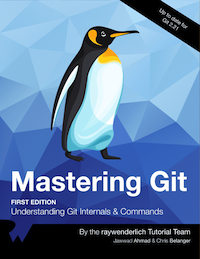
git init Initialized empty Git repository in /Users/chrisbelanger/MasteringGit/mastering-git-web/.git/디렉터리에 파일이 있어도 empty Git repository를 생성했다고 한다.
git add로 파일을 추가해주어야 한다.
Creating a LICENSE file
LICENSE 파일은 레포지터리의 코드에 대한 권한을 알려준다.
LICENSE 파일이 없는 레포지터리는 다른 유저들이 어떤 권한을 갖게 될까?
그냥 막 써도 된다? ㄴㄴ
보기만하고 어떤 경우에도 재사용하거나 contribution할 수 없다.
여기에 가면 샘플 LICENSE파일이 많이 있으니, 골라서 사용하면 된다.
Creating a README file (README.md)
README파일에는 원하는 내용을 마음껏 작성하면 된다.
Markdown으로 파일을 작성하는 것이 좋다. 그러면 Github, Gitlab등 Git cloud 의 레포지터리 메인화면에 보기 좋게 렌더링된다.
git add . git commit -m "Initial commit" [master (root-commit) 443f9b3] Initial commit of the web site, README and LICENSE 5 files changed, 111 insertions(+) create mode 100644 LICENSE create mode 100644 README.md create mode 100644 css/style.css create mode 100644 images/SFR_b+w_-_penguin.jpg create mode 100644 index.htmlCreate mode
- create mode 뒤에 8진수로 표현된 숫자가 있다. 파일의 타입, read/write/excute 권한을 표현하는 숫자다.
- 첫 4비트는 파일의 타입을 나타낸다. 위 예제와 같은 regular file은 1000이다. symlink, gitlink등의 다른 타입이 존재한다.
- 다음 3비트는 000으로 고정이다.
- 마지막은 9비트이다. 3비트씩 owner/group/global의 read/write/excute 권한을 나타낸다. 위 예제에서 owner는 110, group과 global에는 100의 값을 갖게된다.
- 그 결과 생성한 비트 값은 1000000110100100이고 이를 8진수로 나타내면 100644가 된다.
Creating and syncing a remote
git remote add origin https://github.com/belangerc/mastering-git-web.git git remote -v origin https://github.com/belangerc/mastering-git-web.git (fetch) origin https://github.com/belangerc/mastering-git-web.git (push)git push --set-upstream origin master * [new branch] master -> master Branch 'master' set up to track remote branch 'master' from 'origin'.--set-upstream 은 로컬 레포지터리의 브랜치가 remote 브랜치를 track하도록 하는 명령어다.
-u 로 대체 가능하다.
첫 push에서 이 옵션을 사용하지 않으면 에러가 발생할 것이다.
'Ray Wenderlich > Mastering Git' 카테고리의 다른 글
Ch11. How Does Git Actually Work? (0) 2021.08.23 Ch10. Merging (0) 2021.08.21 Ch8. Syncing With a Remote (0) 2021.08.21 Ch7. Branching (0) 2021.08.06 Ch6. Git Log & History (0) 2021.08.05